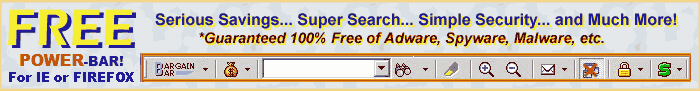Depending
on your security settings, you may receive a message like, "To
protect your computer, Firefox has prevented this site from
installing software on your computer." If you receive
such a message, click the Edit Options button
that appears on the same line as the message. An "Allowed
Sites" requester box will open with the name of the BargainBar
site highlighted. Click the Allow button following
the site name, then close the requester by clicking OK.
Then simply click the install button again.
A
dialog window will appear, asking you for permission to install,
first, the file jslib, then the BargainBar
itself. Choose to allow the installations by clicking Install
Now for each of the requests. As long as JavaScript
is not disabled in your browser, your new BargainBar will install
itself.
Because
of peculiarities in Firefox's security setup, you may receive
a couple of small error message dialogs following the installation...
don't worry, this is usual. Just close any dialogs, then close
all open instances of Firefox. When you reopen your browser,
your
new toolbar will appear and be ready for use.