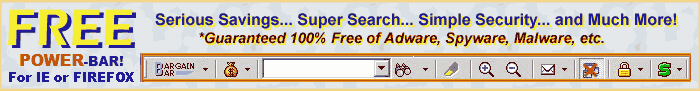Installing...
Once your download is complete, you'll
be ready to add your new toolbar to Internet Explorer and start
benefitting from its' many features. To install BargainBar,
simply locate the file you just downloaded (bargainbar.exe)
and double-click on it. In just a few seconds it will install
itself to its' default location and will make itself available
in Internet Explorer.
For
the cleanest installation, we suggest that you close Internet
Explorer before installing the bar. Upon completion, your browser
will automatically reopen, displaying a page confirming your
successful installation.
If
You Don't See Your BargainBar Right Away...
If the BargainBar toolbar doesn't appear
available in IE immediately after the installation has completed,
you may need to confirm its' activation.
There
are two ways you can
do this:
Choose
View from the menu bar at the top of your browser,
then select the Toolbars submenu item. Look
carefully at the list of toolbars to locate BargainBar and see
if it has a checkmark beside it. If not, click to check it (a
checkmark beside an item indicates it is activated and makes
it visible.)
Alternately, you
can place your mouse pointer in any open area on IE's standard
menu/button bar and RIGHT-CLICK (click your right mouse button.)
A menu similar to the picture below should appear. Find BargainBar
on the list and, if it doesn't already have a checkmark beside
it, click to check it..